Taking the Office Home: Telework with Trello & Slack
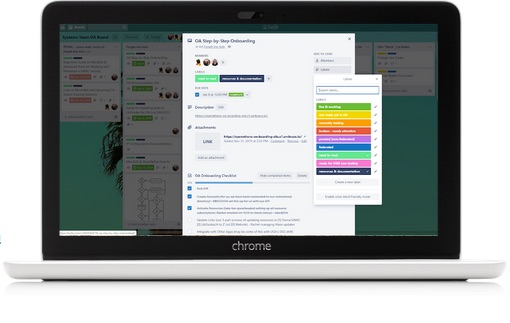
Amidst the anxiety, fear and overwhelm we are all feeling, many of us across the country have been scrambling to figure out teleworking for our libraries while setting up physical spaces at home. I have been extremely lucky to have such enthusiastic teammates (big shout out to my partners in establishing our library’s Trello board and Slack workspace, Student Services Librarian Geraldine Kalim and Copyright & Research Services Librarian Stephen Wolfson) to share in this transition with our colleagues at UGA Law Library. And I am happy to report that everyone who has joined these online spaces so far seems to be enjoying them (and communicating pretty effectively too)!
Some of us in the law library were already using Trello for smaller teams (our library bloggers), and to track large and long-term projects (the library systems team has a robust board for our transition to OpenAthens authentication). Even this very CS-SIS blog uses Trello to share ideas and assign writers to posts with due dates. Based on this experience the library thought Trello would be a good space to share with librarians and staff resources related to our COVID-19 preparations and planning, and to track the progress of tasks related to this unprecedented time.
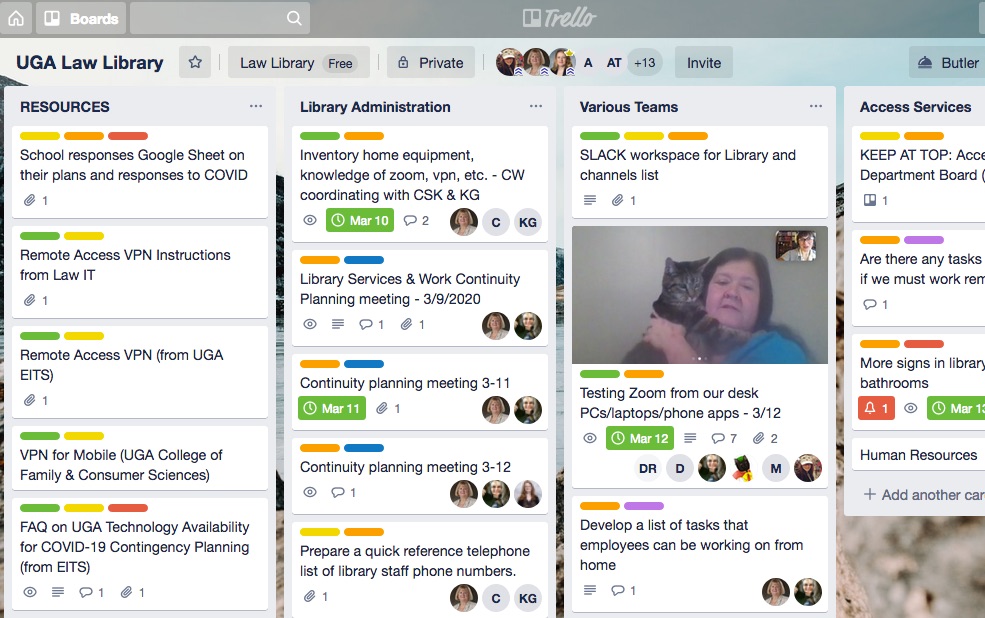
For our library, the Trello board includes columns for:
- Resources (a place to keep links or attached documents we might need access to like VPN instructions)
- 5 Departments (administration, access services, collection services, research services, and I.T.)
- Various Teams (for tasks involving members from multiple departments)
- Done (for tasks completely finished)
We are also using Trello’s color-coded labels for identifying items on the board by type, and most task cards in addition to title include short 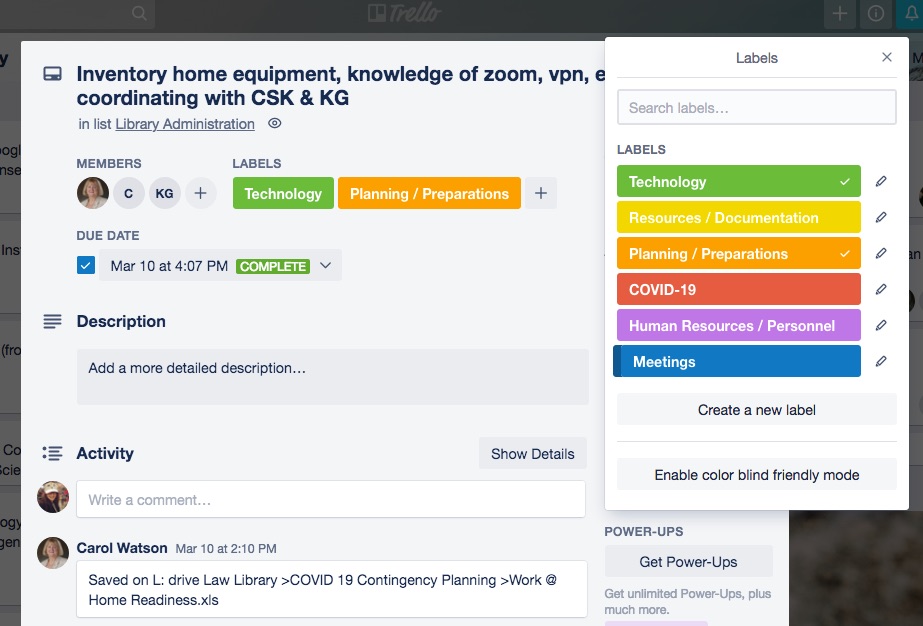 descriptions, related attachments, due dates and activity notes. Task cards are then “assigned” to the individuals responsible. This has been excellent for everyone having one primary location they can access from anywhere, without getting lost in email strings, to check on the progress as we were in the early stages of planning our responses related to COVID-19 closure.
descriptions, related attachments, due dates and activity notes. Task cards are then “assigned” to the individuals responsible. This has been excellent for everyone having one primary location they can access from anywhere, without getting lost in email strings, to check on the progress as we were in the early stages of planning our responses related to COVID-19 closure.
Why not KanbanFlow? Two of the reasons we decided on Trello instead of the similar application KanbanFlow was the nice mobile device app counterpart that Trello offers, and the ability to include attachments on task cards for free.
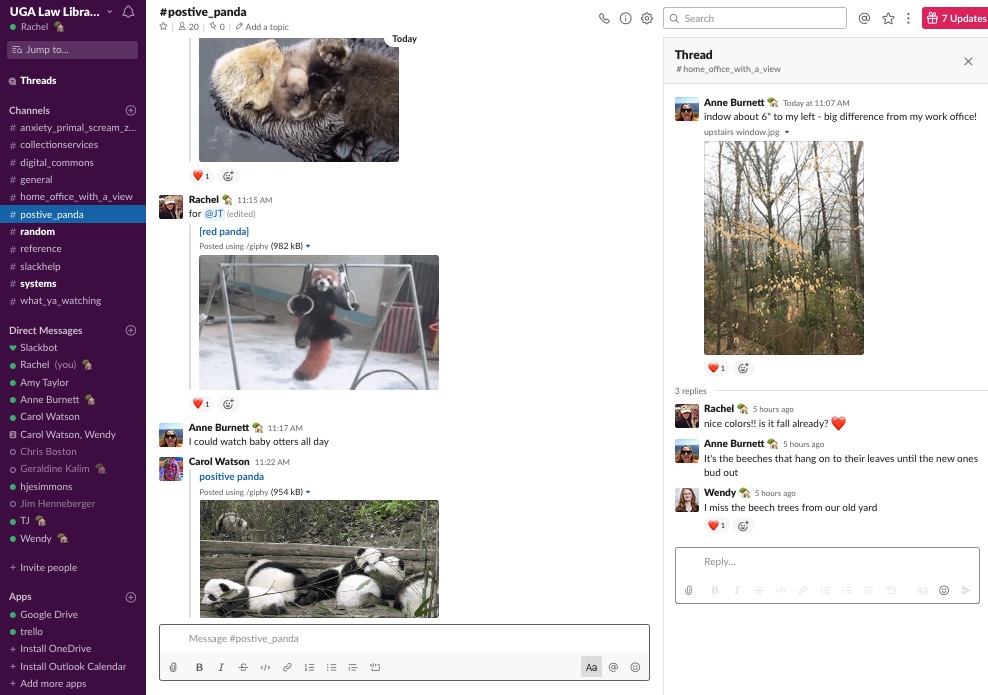
We thought about starting everyone off in Slack instead of Trello, but initially decided Slack might have too high of a learning curve. With at least a few others already using Trello, it was our starting point. Earlier this week though we broadened our Slack workspace invites to the entire library and it has really surprised us at how much fun our colleagues are having in that space. The two serve slightly different purposes at this point but the main thing that sets Slack apart from our “all business” Trello is the sense of community it is creating. We have a mixture of channels for serious work (ex. #reference, #digital_commons, #systems) and several that are lively with /giphy [keyword] commands running wild (#what_ya_watching, #home_office_with_a_view, #positive_panda, #anxiety_primal_scream_zone) where people can share how they’re feeling about the current events, recommend movies or series to each other, and post photos of their home office spaces. When coworkers join everyone has been awesome about welcoming them to the space, and we have a channel for keeping tips and tricks related to using slack called #slackhelp.
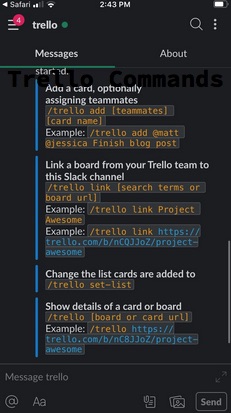
A huge benefit to using these two tools together is that you don’t have to check both spaces. One of the many apps Slack offers to add in is Trello. Using the Trello app, you can connect boards and use commands to push notifications from one space to the other. There are many other apps too! We are all using Zoom as our face-to-face meeting alternative, and using either One Drive or Google Drive to share docs and collaborate from. There are app hook-ups for each! There’s even an Outlook Calendar app to sync calendars with if your institution uses Outlook. (A quick test of this automatically updated my status to match my calendar’s “In Meeting” and reset my status when the meeting was over. It was beautiful!)
Getting Users Onboard
Some librarians and staff were already using these two tools while others had never used either tool. To our surprise, Slack has been better received than Trello. We credit this to the GIFs, and the ease with which we can all share pet photos. We started small and invited a few people to each platform first (groups of 3 and 4 at a time). As the spaces were more established with columns and tasks in Trello and channels in Slack we expanded our invitations gradually by department. As I am writing this post, I have sent an email to the entire library sharing the “invite” links to each, and a calendar invite for a Zoom screen-share demo session early tomorrow morning. In this session I plan to walk users through the following in Slack:
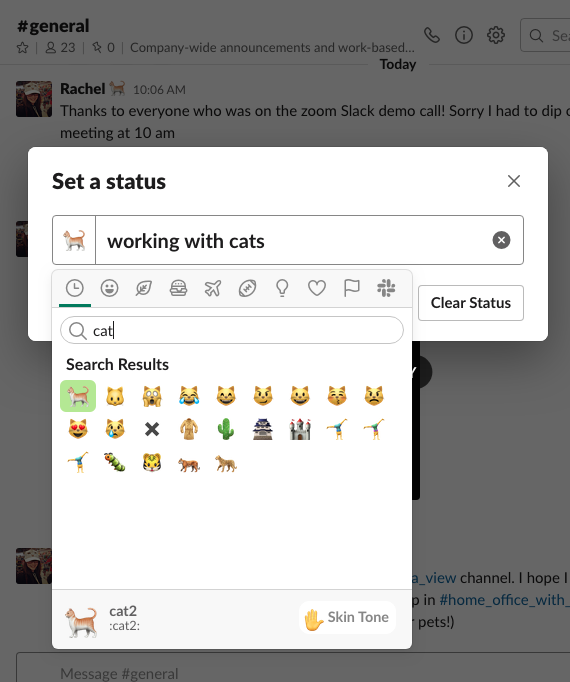
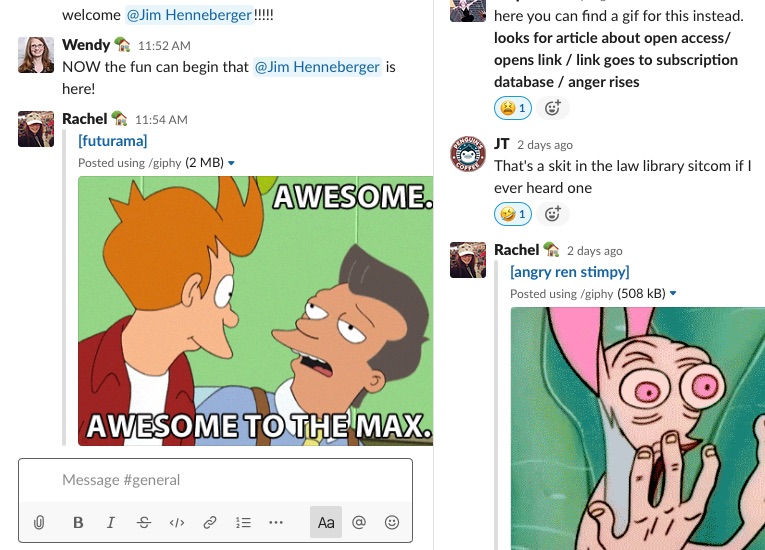
I’m also planning to use this time for Q & A from those that attend, fielding questions about both Slack and Trello, and let our other slack super-users (our I.T. folks, I.T. Librarian, and our Copyright Librarian) to screen-share and show tips or tricks I may not know myself. Scheduling a time for everyone to attend is not any easier teleworking than it was in real life, so I plan to record this session and upload the video for us to refer back to or watch later. So far I have been relieved and amazed by the quick adaptation my colleagues of varying technical backgrounds have had with these two tools. How are you and your colleagues communicating while working from home? Are there other applications working well for you, and what tools are you taking this opportunity to experiment with?
